Hi, I’m Jemerah Sharma! With over 5 years in the digital world, I’ve had the pleasure of working on everything from social media and SEO to blogging and YouTube. I run several websites where I dive deep into the latest trends in tech and digital marketing. Whether it’s social media growth, AI, or web development, I love exploring new tools and strategies. My passion lies in sharing what I learn and helping others find their way in this fast-paced digital age.


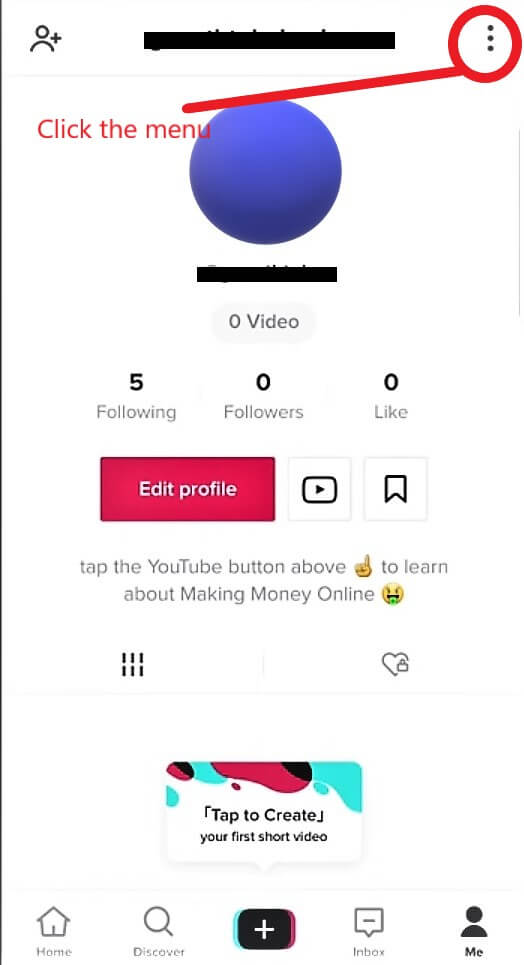
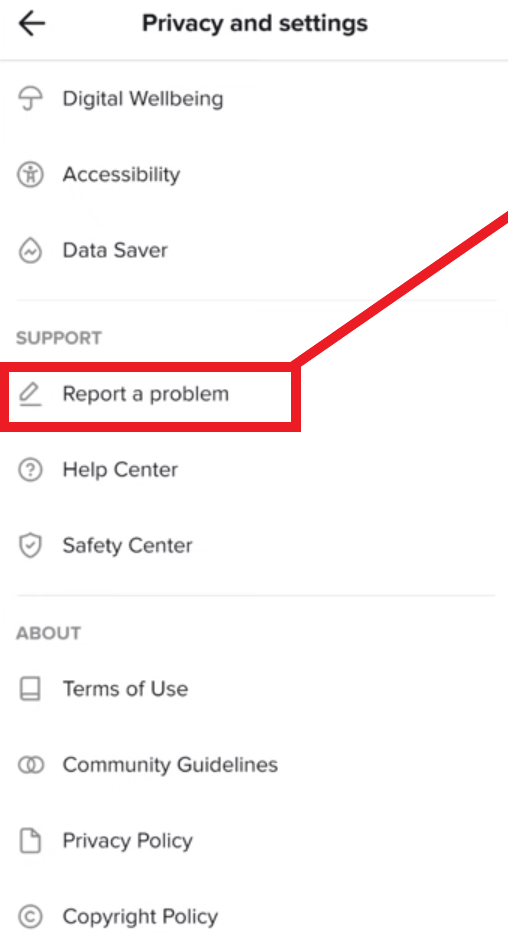
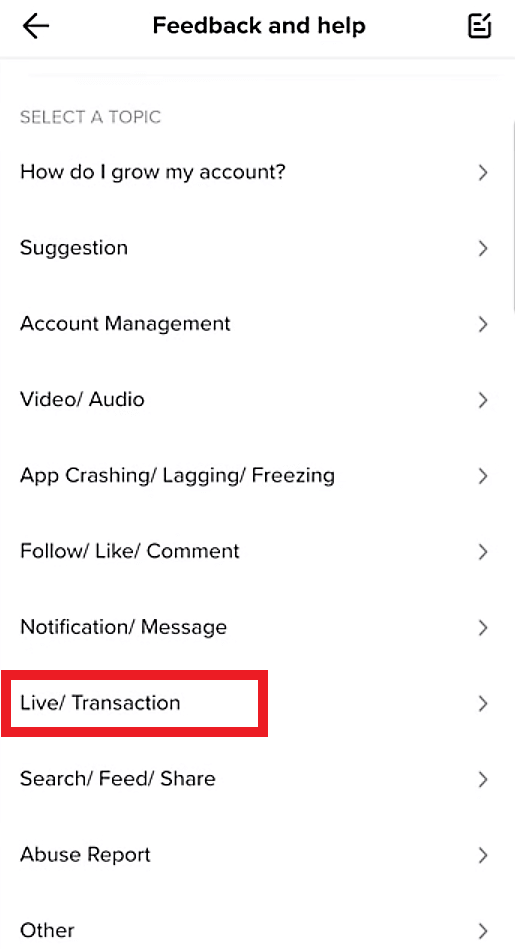
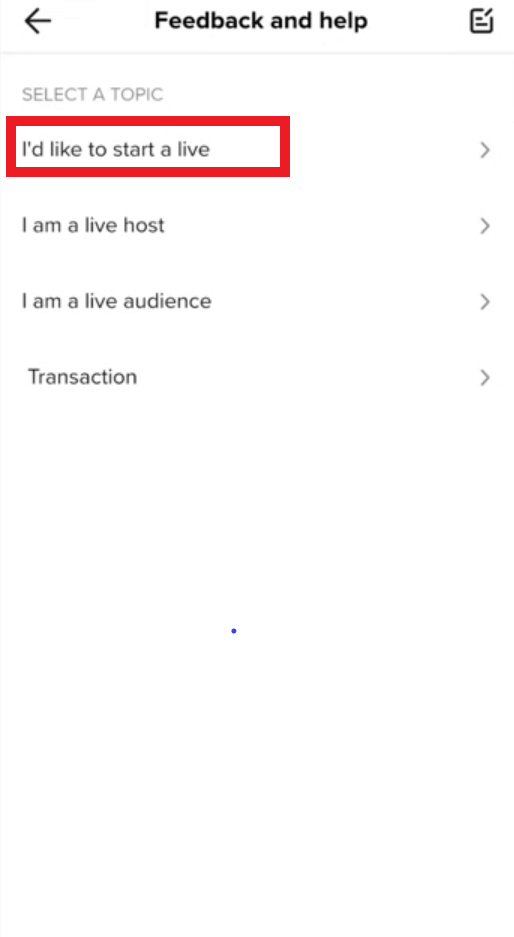
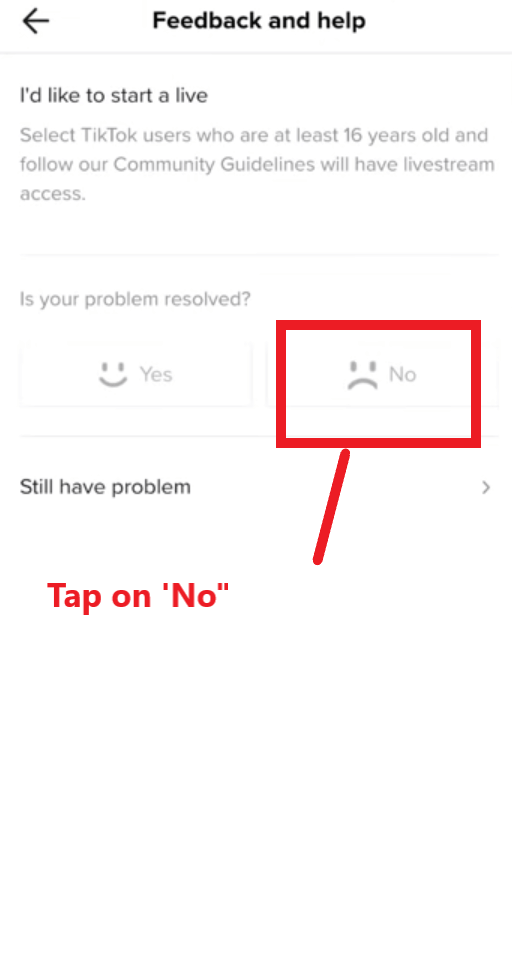
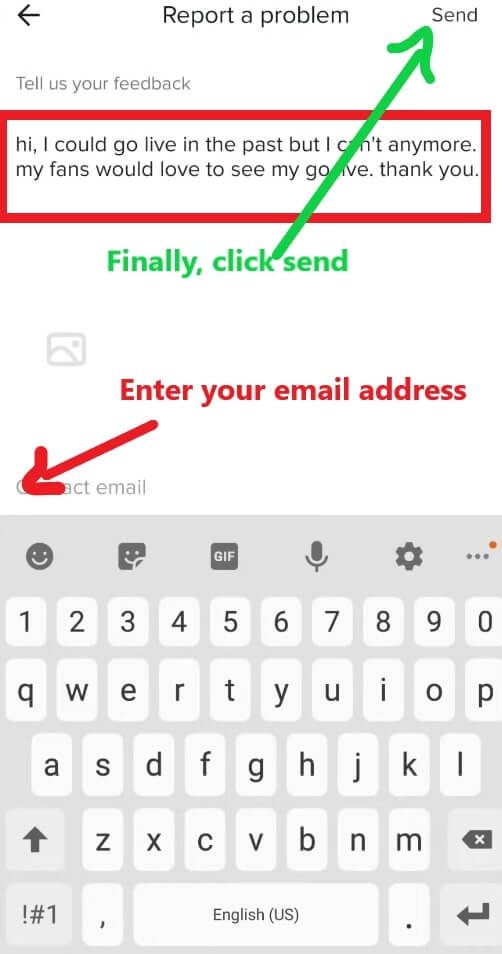









This depends if the TikTok support team verifies your claim. My solution? Just crack the app. There’s a mod that makes the app ALWAYS show the Live button and basically don’t check the requirements. Live access is NOT controlled server-side, it’s the app that hides the button. Modify that and you can always go LIVE. Enjoy.