The movie Luca was loved by everyone, including me, and its Instagram filter became quite popular too.
Lots of people, especially influencers, started using the Luca filter in their reels, story posts, and more because it was trending.
But many of us didn’t know where to find the filter.
Today, I’m here to show you exactly how to get the viral Disney Instagram Filter (Luca).
Let’s get right into it.
Table of Contents
ToggleRequirements to use the Luca Instagram Filters
There are nothing extra or additional apps required to use the Filter. I know in my previous post, I have told you how you can get the “3D cartoon Style Filter” using Snapchat. But Today, we are not going to use Snapchat or anything else. Everything will be done within the Instagram App.
So all you need to get this filter is you Instagram app. Do make sure that your device has an internet connection.
How to Get the Luca Instagram Filter?
Okay, to get the Luca Instagram Filter, Follow the steps below:
- First, Go and open your Instagram App.
- And then click on the “Search” tab.

- Save
- In the search bar, search for the term “Janmahavan”.
- Look for the user as shown in the image below. Click on the user and visit its profile.

- Save
- Now, Click on the “Filters” tab. The filter tab looks like 3 little stars.

- Save
- You will see a lot of filters on the list. Just scroll down and look for the Luca Filter as shown on the image below.

- Save
That’s it. You just have to save the filter by clicking on the bookmark/save icon. And then you can use the filter whenever you want in your story or post or anywhere even outside Instagram after recording and saving it.
Watch the Video for Visual Turorial
If you find this Helpful, then Consider Reading the Posts Below:


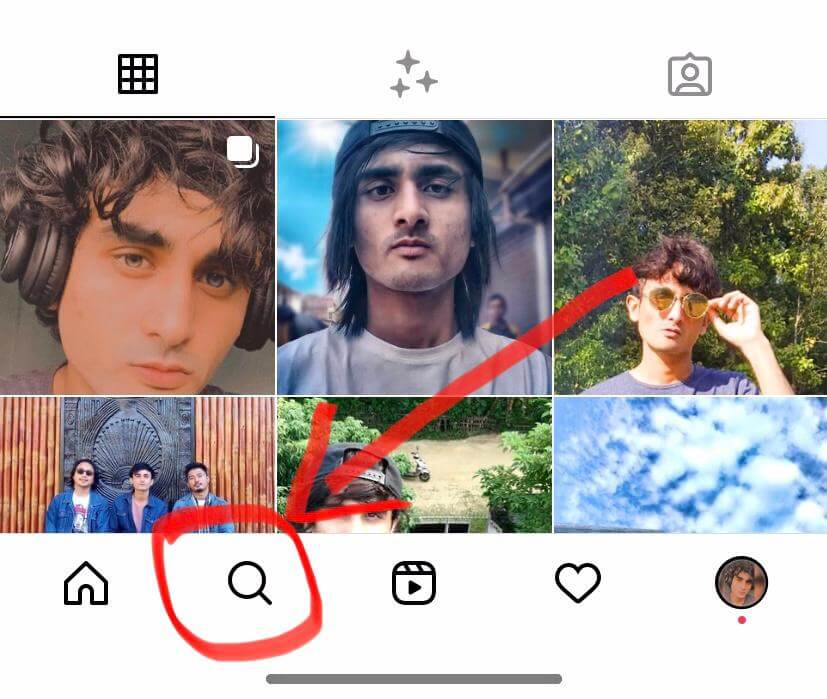
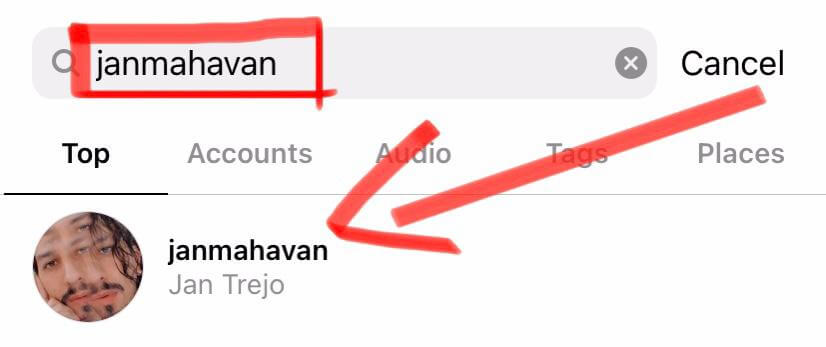











Viral my tiktio I’d karo