How to Get Verified on Instagram?
You might have heard people saying that you need to be a celebrity to get verified on Instagram. But, Today, I’m going to bust this myth with 5 Tips on How to get verified on Instagram.
We often question ourselves, “Can Anyone get verified?” or “Who can get Verified?”
Well, the Answer is Simple “Yes.”
Anyone can easily get verified on Instagram if He/She abides by these 5 Tips:
Table of Contents
ToggleRemove any cross-platform links in your bio

- Save
You need followers to get verified on Instagram
Make sure your profile and bio are well Optimized
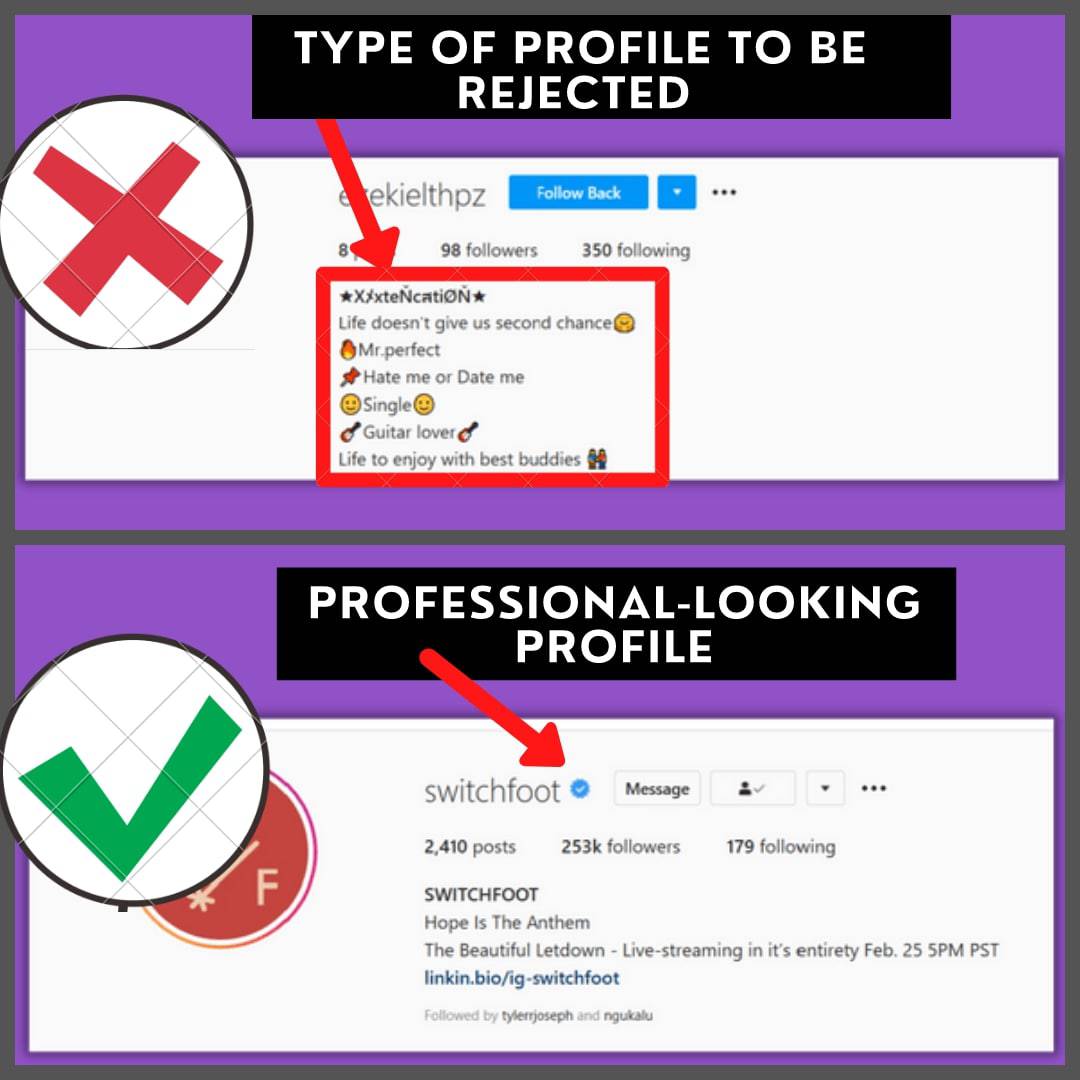
- Save
Make yourself visible on the Internet and Build your Brand
How do we make ourselves visible on the Internet?
What is a Web Hosting Service?
Which Hosting to Choose?
It should be a professional account but not a fan page

- Save
Hi, I’m Jemerah Sharma! With over 5 years in the digital world, I’ve had the pleasure of working on everything from social media and SEO to blogging and YouTube. I run several websites where I dive deep into the latest trends in tech and digital marketing. Whether it’s social media growth, AI, or web development, I love exploring new tools and strategies. My passion lies in sharing what I learn and helping others find their way in this fast-paced digital age.










