By the end of this post, you’ll be able to create a Panorama Swipeable Instagram post (Instagram Carousel), and not only that you can also create a seamless grid post with the one simple trick that I’m going to tell you.
They are two different methods for iOS and Android. But both work the same.
There may be some online alternatives to this but App versions are always better. Don’t worry, I’ll provide you the two of the bests App for the Panorama Swipeable Instagram Post.
Table of Contents
ToggleWhat is an Instagram Carousel?
An Instagram Carousel is a post on Instagram with multiple images or videos which are swipeable to view. This is feature is available to use by default within the Instagram app. One post can contain up to to 10 Images and videos; whichever you prefer.
Difference between Instagram Carousel and Swipeable Instagram Post
If you know what Instagram Carousel is then you Probably know swipeable Instagram Post too. The only difference between them is that the Swipeable Instagram Post is comprised of a Carousel (Multiple images in one post) which looks likes one Image when we swipe. So to see the entire Picture you will have to swipe, This is interesting and eye-catching.
The first image below is a swipeable Instagram Post (we call it carousel too) and the second image is an example of a carousel.
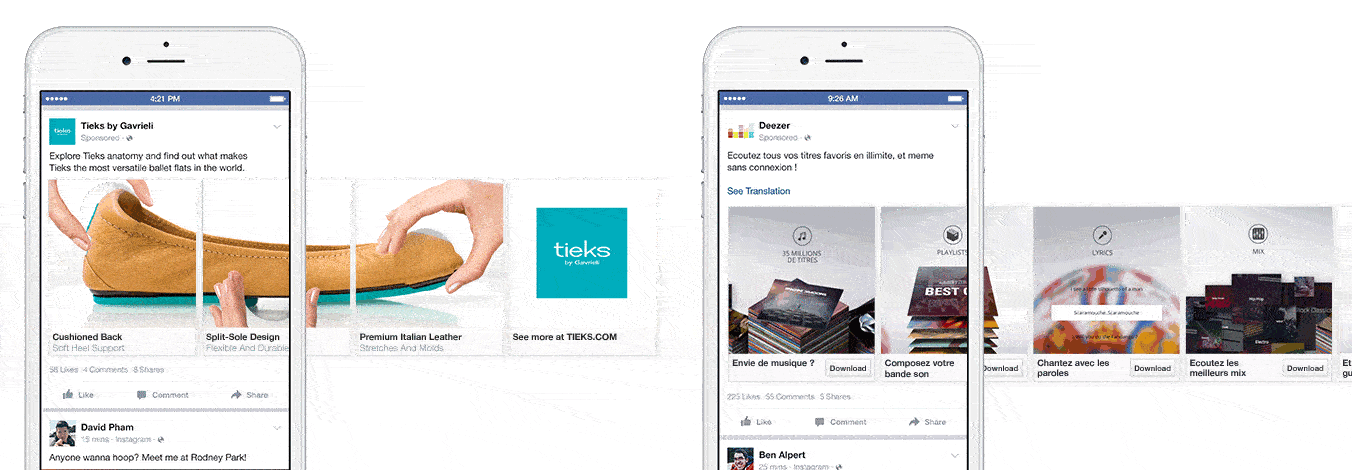
- Save
Both Instagram Carousel and Swipeable Instagram Post are used by brands for Advertisement Posts. It has become one of the most significant sources of driving leads.
How to create a Carousel or a Swipeable Post?
Okay, My personal Favourite is to use the Canva. It is available for Mobile and PC and almost every operating system. You can download Canva from the image below (It’s FREE). But Canva will only help you design your images for the carousel.
- Save
- Save
Below are the two Apps (one for Android and one for iOS) that will help you create Swipeable Post for your Instagram Carousel. You can also create grid posts and many more with it. For a more detailed Explanation continue reading below before downloading the App.
PanoramaCrop for Instagram (Android)
Panorama Split for Instagram (iOS)
How to Use the Instagram Swipeable Post App?
Watch the video below for a detailed explanation with a live demonstration. Simple and Easy to understand.
If you find this Helpful, then Consider Reading the Posts Below:










