Table of Contents
ToggleCan You still Play Flash Games after 2020?
As mentioned above, Yes, you can still play Flash Games after 2020. Not online that, You can play it Offline using the Official Adobe Flash Player.
How to Download Flash Games?
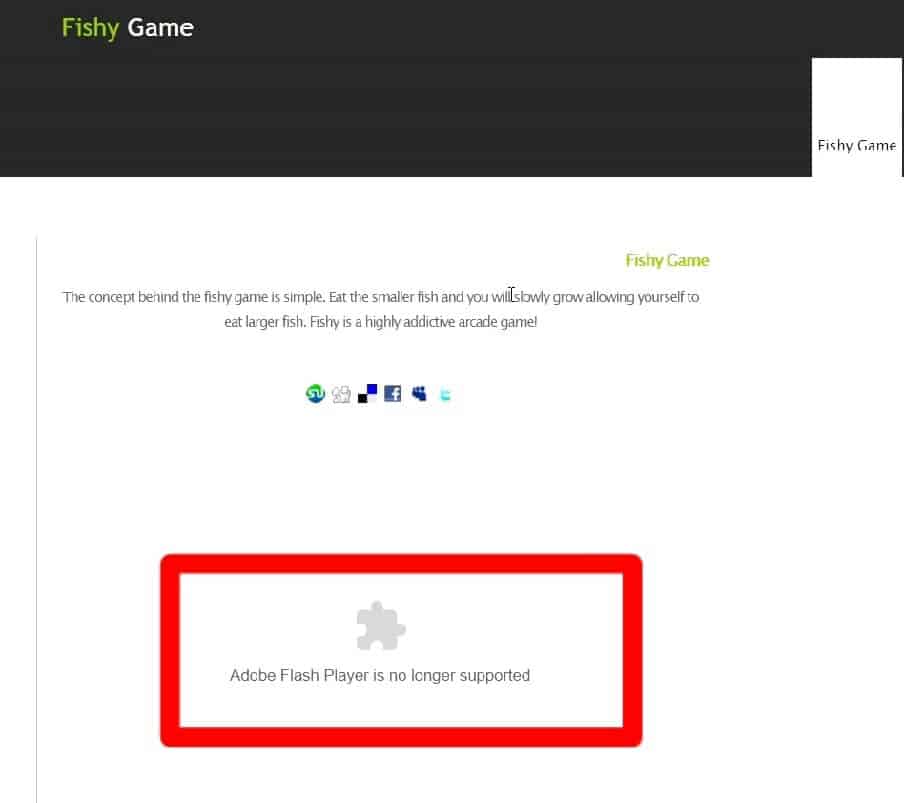
- Save
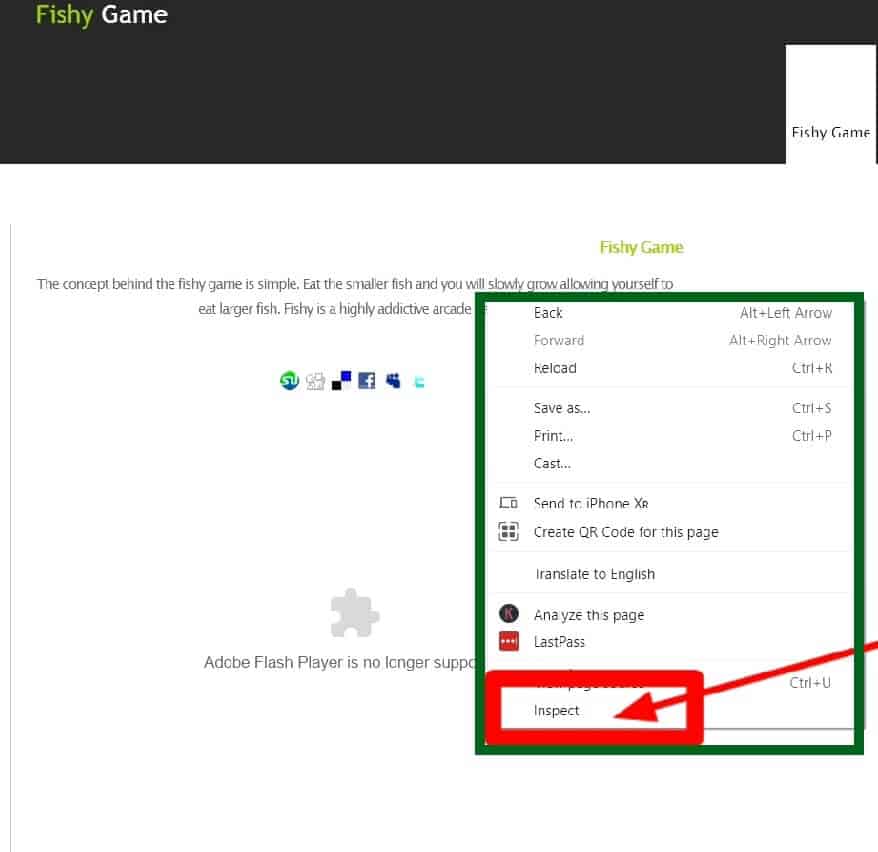
- Save
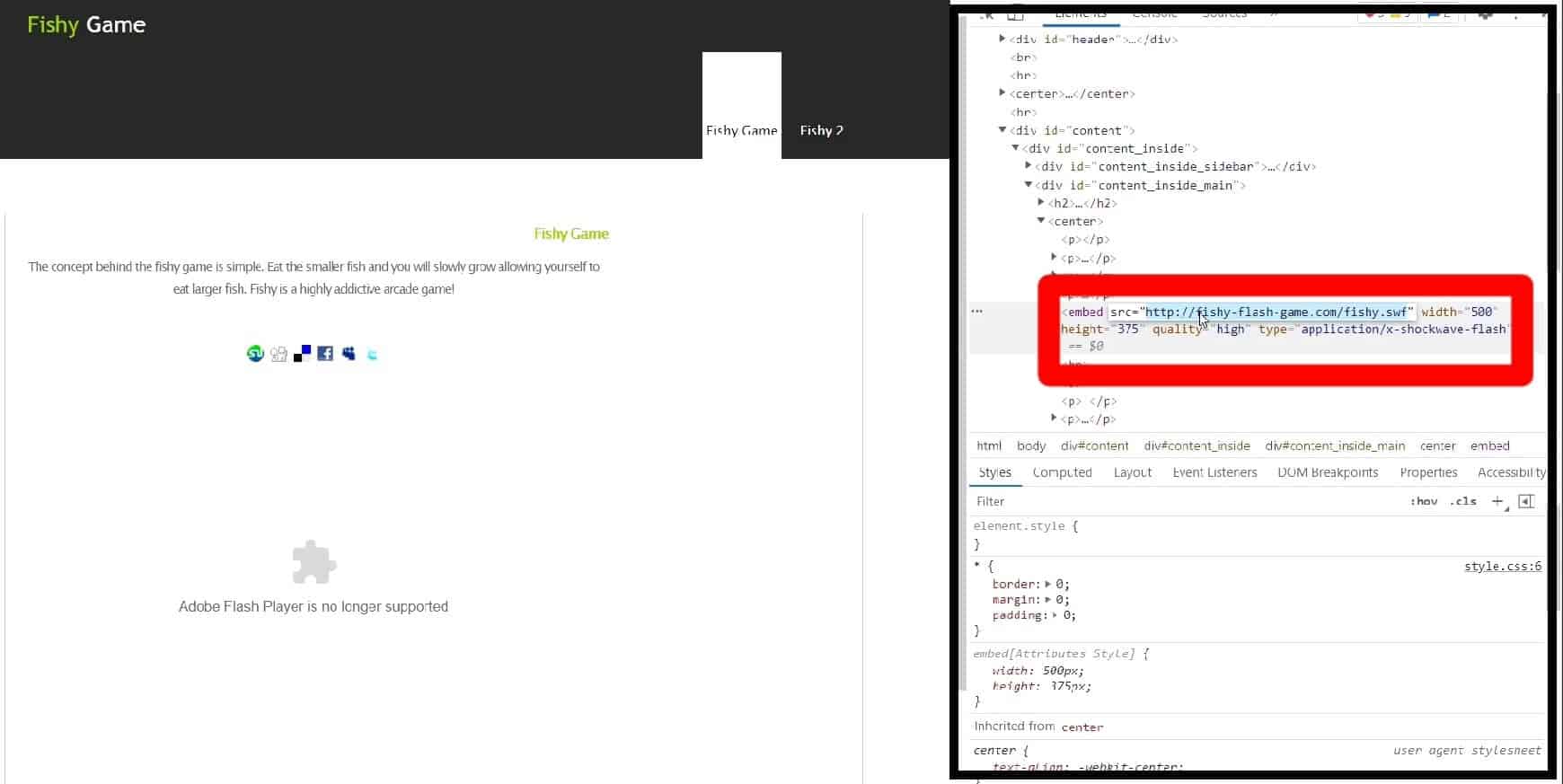
- Save
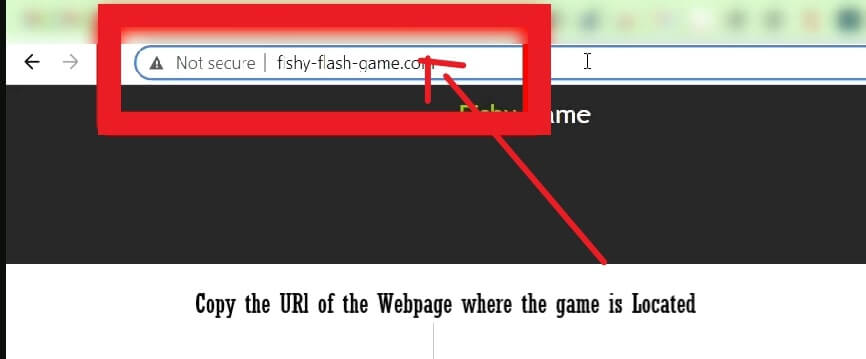
- Save
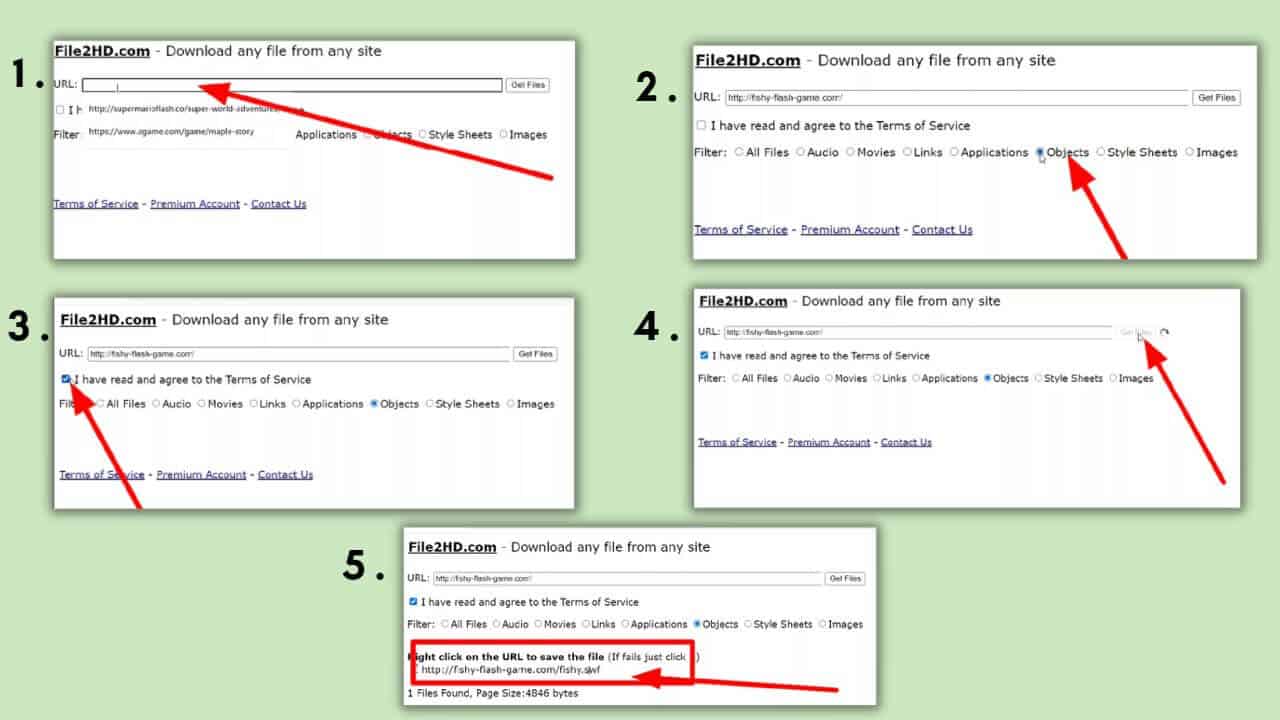
- Save
Visual Method For SWF Player for Games
If you are still confused a little then Consider watching the video below for a clear and detailed explanation.
Download Adobe Flash Player After 2020
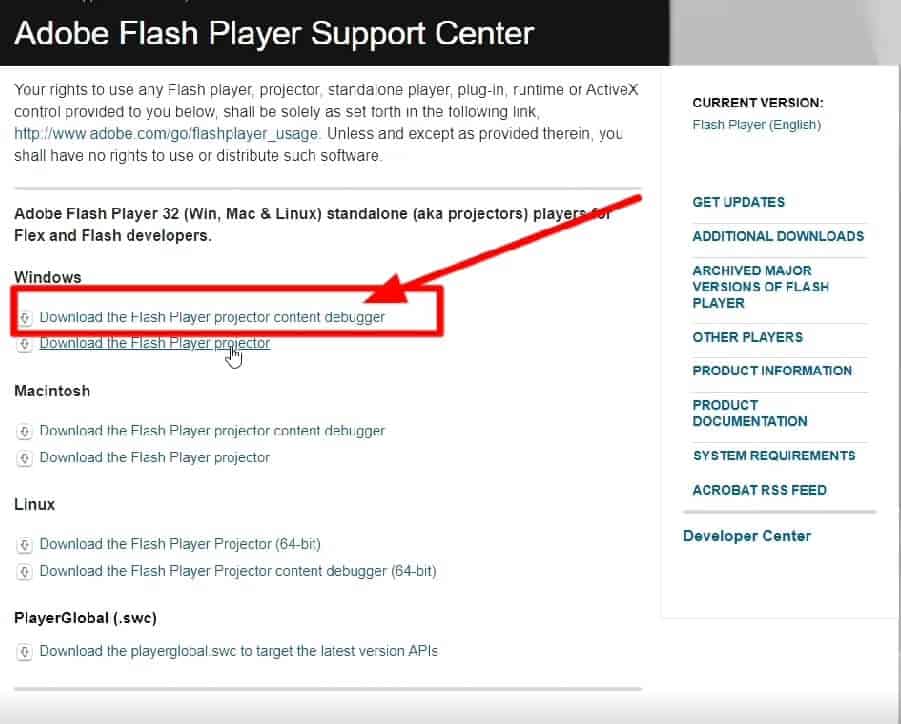
- Save
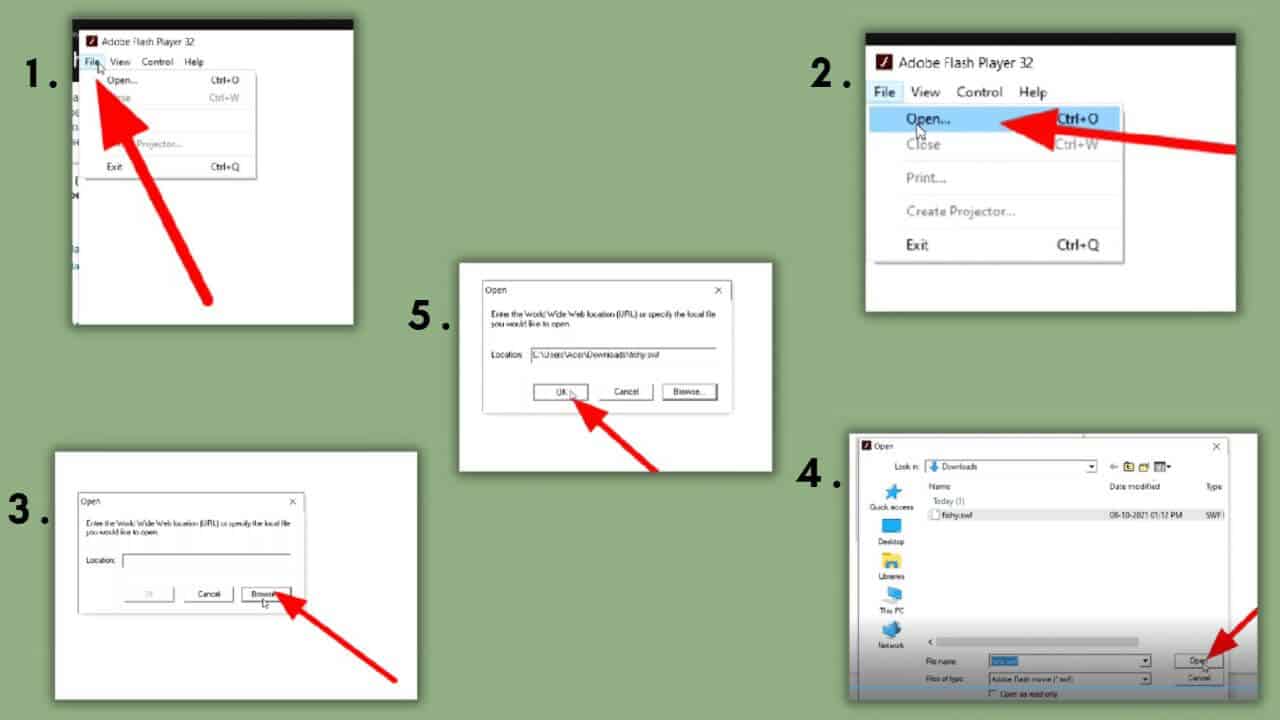
- Save
Then click “Open”, and then “Okay”
If you find this Helpful, then Consider Reading the Posts Below:
Hi, I’m Jemerah Sharma! With over 5 years in the digital world, I’ve had the pleasure of working on everything from social media and SEO to blogging and YouTube. I run several websites where I dive deep into the latest trends in tech and digital marketing. Whether it’s social media growth, AI, or web development, I love exploring new tools and strategies. My passion lies in sharing what I learn and helping others find their way in this fast-paced digital age.




